本片博客记录在ubuntu16下安装nginx,以及如何实现负载均衡
安装nginx
- 如果是新机器,安装相关依赖环境
1 | sudo apt install build-essential |
如果没有依赖环境,编译的时候会报下面的错
1 | make: *** No rule to make target 'build', needed by 'default'. Stop. |
2 下载nginx 到虚拟机
当然我是直接通过filezilla扔给虚拟机的
3 解压,顺道删除压缩包
1 | tar xvf XXX |
4 进入nginx目录里面,指定安装的目录
指定安装在 /opt/nginx目录下(一般都把自己的软件安装在opt下)1
./configure --prefix=/opt/nginx --sbin-path=/usr/bin/nginx
5 编译安装
1 | make && make install |
6 启动
1 | nginx |
ok ,现在可以去访问虚拟机的80端口,成功看到nginx的 欢迎页
7 停止
1 | nginx -s stop |
nginx号称7x24小时不停止,所以当我们修改配置文件之后,重新加载nginx,执行下面的脚本就好了
1 | nginx -s reload |
反向代理
1. 什么是正向代理?:
先说一下啥是正向代理,其实我们用的vpn本质上就是正向代理,因为一堵墙围着我们国家,所以我们通过浏览器访问国外的谷歌时请求被强了,根本出不去,那么我们怎么请求呢?vpn出现了,他就是一种正向代理,我们把我们的请求发送给vpn所在的服务器,比如它在香港,让他帮我们转发给谷歌,谷歌接收到请求后把数据回显给vpn,vpn发送给我们,这其实就是一个正向代理的过程
- 正向代理特点: 代理服务器起到一个转发请求的作用,但是从一开始它就很明确的知道自己要去访问哪台服务器
2. 什么是反向代理?
- 同样它的工作也是负责转发;来自客户端的请求,但是当客户端的请求发过来之后,一开始它是不清楚往哪里转发的,他需要根据配置去解析,然后再定位,转发
3. 为什么要使用反向代理?
现在流行的微服务架构,拥有相同功能的服务,通常需要做成集群,那么问题来了,我们的浏览器默认是80端口,多个功能相同的应用分别占用多个不同的端口,那谁来占用80呢?nginx通过反向代理优秀的解决了这个问题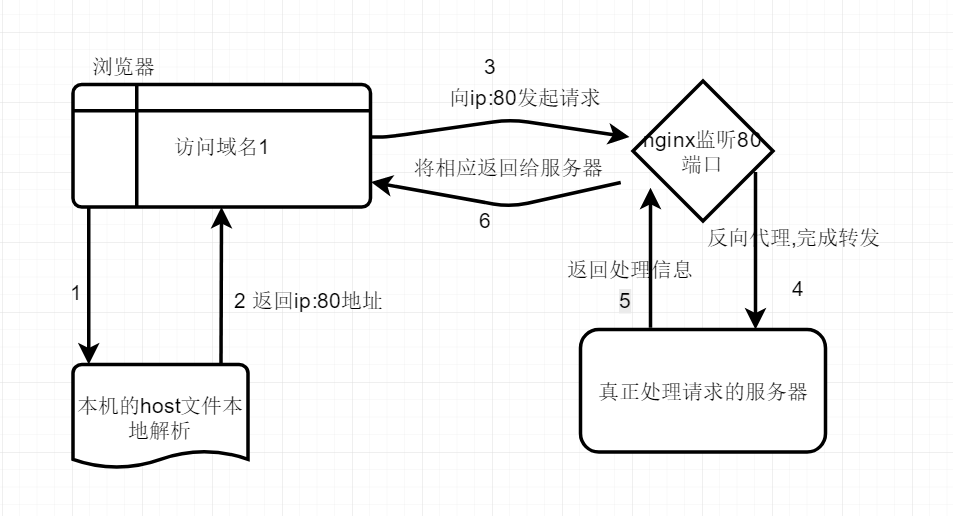
4. nginx如何实现反向代理
通过配置实现
nginx的主配置文件名叫
nginx.config
它在nginx的安装目录下的config目录下面
1 |
|
我们要实现反向代理就是要
- 新增我们自己的server
1 | server { |
nginx 通过监听80端口 进而监听我们修改后的域名,成功匹配后呢,通过location转发到我们自定义的路径